Brother QL1110NWBc Wireless Shipping and Barcode Label Printer
- Model #:
- QL1110NWBC QL1110NWBCBrother
The Brother QL-1110NWBc is a high-speed, wide format business label printer that prints cost-effective adhesive paper labels up to 4” wide for packages, envelopes and more using your PC, Mac, smartphone or tablet. Print one or multiple labels at a time – even with barcodes. See full product description

Max. tape width
4.09"

Cutter type
Auto

Tape type
DK

Connectivity
USB, Ethernet, Wi-Fi and Bluetooth
Product Description
The Brother QL-1110NWBc is a high-speed, wide-format business-quality label printer that lets you create cost-effective adhesive paper labels, up to 4” wide, for packages, envelopes, postage and more. Engineered with Bluetooth, and wired and wireless interfaces, you can print shipping labels using your PC, Mac, smartphone or tablet. Enjoy fast print speeds of up to 69 standard address labels per minute with black text at 300 dpi. Its auto cutter allows for the printing of one or multiple labels at a time, eliminating wasted label sheets. Unique to Brother is the automatic crop print function which enables online sellers to easily print product and other barcode labels instead of using A4/letter size label sheet templates*. Plus, the barcode labels it prints comply with Fulfilled by Amazon requirements. The QL-1110NWBc also supports Apple AirPrint to enable printing from compatible apps on iOS devices and Mac.
To learn more about the 'Brother QL1110NWBc Wireless Shipping and Barcode Label Printer', download the brochure here.
Main Features
- High-speed label printing of up to 69 standard address labels per minute
- Print labels up to 4" (103.6 mm) wide using your PC, Mac, smartphone or tablet
- Prints labels with barcodes
- USB, Ethernet, Wi-Fi and Bluetooth connectivity with support for MFi and AirPrint
- Supports printing of FBA (Fulfilled by Amazon) labels through crop print function
- Built-in cutter to create your own length labels using unique continuous rolls
- Various SDK (Software Development Kits) available for Windows, iOS and Android devices
- Includes DK-11247 large pre-sized shipping labels (41 labels), DK-22205 - 62 mm width continuous roll (8.1 metres), a USB cable, and an AC power cord
- Supports Apple AirPrint to enable printing from compatible apps on iOS devices and Mac
- Brother At your side support. Two‐year limited warranty with free online or live chat support for the life of your product
| Mobility | Desktop |
| Max. Print Speed (Up to: labels per min.) | 69 |
| Mobile Device Compatibility | AirPrint™,Brother™ IPrint&Label |
| Printer Resolution (dpi) | 300 dpi |
| Barcode Printing | Yes |
| Label Print Colour | Black and red |
Carton Contents
| Carton Dimensions (W" x D" x H") | 11.6" x 9.7" x 9.4" |
| Carton Weight | 6.7 lbs. |
Scan
| Auto Power Off | No |
Other
| Max. Label Length (Feet) | 3' |
| Standard Interface(s) | Wireless 802.11b/g/n |
| Usage | Office / Mailroom use,Industrial use |
| Tape Sizes | Die-cut and Continuous |
| Warranty | 2-Year Limited Warranty |
| Unit Dimensions (W" x D" x H") | 6.7" x 5.9" x 8.7" |
| Tape Family | DK |
| Unit Weight | 3.9 lbs. |
| Model Type | Desktop |
Hardware Features
| Connectivity | Bluetooth,Ethernet,USB,Wi-Fi |
| Cutter | Auto |
| LCD Display | No |
| Max. Resolution (dpi) | Up to 300 x 300 dpi |
Software Features
| Wi-Fi Direct | Yes |
| PC Connectable | Yes |
| Networking | Yes |
Labels, Tapes & Ribbons
Brother DK-1201 Standard Address Paper Labels (400 labels) - 1.1" x 3.5" (29 mm x 90.3 mm)
- Item #:
- DK1201
Brother DK-1202 White Shipping Paper Labels (300 Labels) - 2.4" x 3.9" (62 mm x 100 mm)
- Item #:
- DK1202
Brother DK-1204 Multi-Purpose Paper Labels (400 Labels) - 0.66" x 2.1" (17 mm x 54.3 mm)
- Item #:
- DK1204
Brother DK-1209 Small Address Paper Labels (800 Labels) - 1.1" x 2.4" (28.9 mm x 62 mm)
- Item #:
- DK1209
Brother DK-1208 Large Address Paper Labels (400 Labels) - 1.4" x 3.5" (38 mm x 90.3 mm)
- Item #:
- DK1208
Brother DK-2205 Black/White Continuous Length Paper Tape - 2.4" x 100' (62 mm x 30.4 m)
- Item #:
- DK2205
Brother DK-2210 Black/White Continuous Length Paper Tape - 1.1" x 100' (29 mm x 30.4 m)
- Item #:
- DK2210
Brother DK-4205 Black/White Removable Continuous Length Paper Tape 2.4" x 100' (62 mm x 30.4 m)
- Item #:
- DK4205
Brother DK-4605 Black/Yellow Removable Continuous Length Paper Tape - 2.4" x 100' (62 mm x 30.4 m)
- Item #:
- DK4605
Brother DK-2251 Continuous Paper Tape - 2.4 in x 50 ft (62 mm x 15.2 m) Black/Red on White
- Item #:
- DK2251
Brother DK-2246 Continuous Paper Tape - 4.07 in. x 100 ft. (103 mm x 30.4 m) Black on White
- Item #:
- DK2246

Downloads & Documents
Downloads & Drivers
Get Downloads & Drivers for this Product from the Brother Solutions Centre
Find Downloads & DriversManuals & Documents
Get Downloads & Drivers for this Product from the Brother Solutions Centre
Download Manuals & DocumentsProduct Brochure
Everything you want to know about your product is available in PDF.
Download Product BrochureDownloads & Documents
Downloads & Drivers
Get Downloads & Drivers for this Product from the Brother Solutions Centre
Find Downloads & DriversManuals & Documents
Get Downloads & Drivers for this Product from the Brother Solutions Centre
Download Manuals & DocumentsProduct Brochure
Everything you want to know about your product is available in PDF.
Download Product BrochureWarranty
2-Year Limited Warranty
Return Policy
You can return any Brother machine purchased on brother.ca within 30 days of purchase as long as it’s unopened, intact and has a valid Return Material Authorization (RMA) number.* Contact us so that we can assess the best solution for you, either by providing you with a different machine, helping with the setup or issuing an RMA. Any shipping costs are at your expense. However, if we determine that the machine is defective—or if we’re otherwise responsible—we’ll be happy to arrange a pickup at our expense. Once we’ve inspected the return, we’ll refund your credit card.
If your machine was not purchased from brother.ca, simply let us know and we’ll do our best to find a solution.
To contact us through Ask a Question click here: https://support.brother.ca/app/ask






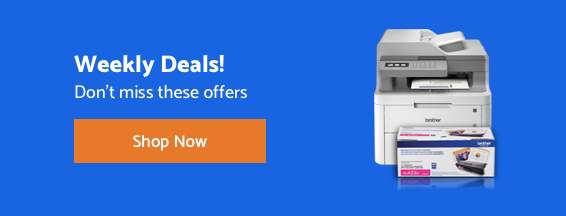
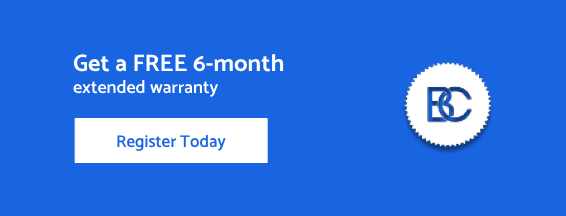









 Your product has been registered
Your product has been registered
 6-month extended warranty.
6-month extended warranty.





