Brother MFC-L6915DW Enterprise Monochrome Laser All-in-One Printer with a Low Total Cost of Ownership, Advanced Security Features, and Large Paper Capacity
- Model #:
- MFCL6915DW MFCL6915DWBrother
With an included 11,000-page toner cartridge, fast, high-quality printing and scanning, low-cost printing, large paper capacity, and advanced security features, flexible connectivity, and a touchscreen display, the MFC-L6915DW is perfect for mid to large-sized workgroups. See full product description
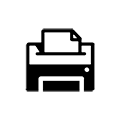
Mono
Print/Copy/Scan/Fax

Speed
Up to 52 ppm

Connectivity
Gigabit Ethernet, Hi-Speed USB 2.0, Wireless

Paper Capacity
520-sheet paper tray
Product Description
The Brother MFC-L6915DW enterprise monochrome laser all-in-one printer offers enterprise-level performance, advanced security features, large paper capacity, and reliable, high-quality output for mid to large-sized workgroups. It helps increase productivity with fast print and copy speeds up to 52 ppm1 and delivers built-in value with an included 11,000-page yield toner cartridge and low-cost printing by using TN925 Brother Genuine max yield replacement toner cartridges. A large, expandable paper capacity comes in handy as your business needs grow. Enjoy fast scanning to popular destinations directly from the touchscreen display, plus convenient printing from and scanning to mobile devices.2 Flexible connectivity includes built-in Gigabit Ethernet and dual band wireless networking and Triple Layer Security features help limit document and device access and protect against network intrusions. 1 Based on one-sided printing. Change from default setting required. 2 Additional download required. Compatibility may vary by device or operating system. Wireless connection may be required.
To learn more about the 'Brother MFC-L6915DW Enterprise Monochrome Laser All-in-One Printer with a Low Total Cost of Ownership, Advanced Security Features, and Large Paper Capacity', download the brochure here.
Main Features
- Fast printing and copying for increased efficiency. High-quality output with print and copy speeds up to 52 ppm1 to help boost productivity and ensure fast, professional-quality documents for busy offices.
- Lifetime value. Offers built-in value with an included Brother Genuine 11,000-page toner cartridge. For even lower cost printing, use Brother Genuine TN925 max yield replacement toner cartridges for 25,000 pages.4
- Enterprise-level security features. Triple Layer Security features help safeguard your network, keep your devices secure, and protect documents in transit to and from print devices. Includes an integrated NFC card reader for easy badge authentication.
- Fast, high-volume scanning with advanced capabilities. The 80-page capacity auto document feeder2 boasts duplex scan speeds up to 100ipm.5 Scan to popular destinations directly from the touchscreen display including cloud services,6 email, SharePoint, SSH Server (SFTP), and more. Create searchable and editable Microsoft Office documents including Word, Excel, and PowerPoint.7
- Large, expandable paper capacity. Spend less time refilling paper trays with the 520-sheet capacity paper tray, 100-sheet capacity multipurpose tray for printing on custom media or envelopes, and 250-sheet output capacity.2 For additional capacity and to turn the all-in-one printer into a floor-standing configuration, a tower tray with stabilizer option includes four 520-sheet trays for a total input capacity of 2,700 sheets.8
- Flexible connectivity options. Features built‐in Gigabit Ethernet and dual band wireless networking to seamlessly set up and share on your wired or wireless network. Easily print from and scan to a wide variety of mobile devices.3
- Device management solutions. Equipped with device management solutions to enable mass distribution of device configurations, security settings, firmware updates, and task automation.
- 7” colour touchscreen display. Allows for seamless menu navigation and the creation of up to 64 customized shortcuts for your most frequently used tasks.
- Eco-friendly features. ENERGY STAR® certified and EPEAT® Silver rated. Help save paper with default duplex printing. Eco Mode helps to reduce power consumption, while Toner Save Mode helps to reduce toner use.
- At your side support. One-year limited warranty with free online or live chat for the life of your product. 1 Based on one-sided printing. Change from default setting required. 2 Maximum capacity based on using 20 lb. paper. 3 Additional download required. Compatibility may vary by device or operating system. Wireless connection may be required. 4 Approximate toner cartridge yield in accordance with ISO/IEC 19752 (letter/A4). 5 Monochrome scan speed measured with all advanced features turned off, Letter at 300dpi. 6 Requires an Internet connection and an account with desired service. 7 Requires an Internet connection. 8 Requires additional purchase.
| First Time to Print | Less than 7 Seconds |
| Printing Capability | B&W |
| Barcode Printing | No |
| Print Colour | Black & White |
| Secure Print | Yes |
| Print Technology | Laser |
| Functions | Print,Copy,Scan,Fax |
| Print Resolution (max. dpi) | Up to 1200 x 1200 dpi |
| Duplex Printing | Yes |
| Max. B&W Print Speed | 52 ppm |
| Max. Print Resolution (dpi) | Up to 1200 x 1200 dpi |
| Paper Handling Size - Paper Tray | Letter,Legal,Executive,A4,A5,A6 |
| Duplex Printing Standard | Yes |
Carton Contents
| Carton Dimensions (W" x D" x H") | 23.1" x 22.8" x 24.7" |
| Carton Contents | Brother MFC-L6915DW, TN920XXL Toner Cartridge (11,000 pages), DR925 Drum Unit (75,000 pages), AC Power Cord, Telephone Line Cord, USB Port Cover, Quick Setup Guide |
| Carton Weight | 51.8 lbs |
Copy
| Copying Capability | B/W Copying |
| Copy Resolution (Up to) | 1200 x 600 dpi |
| Multi-Copy Print (Up to copies) | 999 |
| Sorting Function | Yes |
| Max. B&W Copy Speed | 52 cpm |
| Copy Reduction/Enlargement | 25%-400% |
| Duplex Copying | No |
Scan
| Document Glass Size | Legal |
| Optical Scan Resolution (dpi) | 1200 x 1200 dpi |
| Scanning Capability | B&W & Colour Scanning |
| Scanning Method | Dual CIS |
| Colour/B&W Scanning | B&W & Color Scanning |
| Additional Scanning Features | Duplex scanning |
| Blank Page Removal | Yes |
| Interpolated Scan Resolution (dpi) | Up to 19200 x 19200 dpi |
| Duplex Scan Speed | Up to 100 ipm / 60 ipm (monochrome & colour) |
| Scan To Feature | Cloud (Web Connect),Easy Scan to Email,Email,Email Server,File,FTP,Image,Mobile Devices,Network Folder,OCR,SSH Server (SFTP),USB,SharePoint |
| Colour/B&W Copying | B&W |
| Duplex Scanning | Yes |
Fax
| Fax Modem Speed | 33.6kbps |
| Fax Forwarding | Yes |
| Duplex Faxing | No |
| Fax Page Memory | Up to 500 Page Fax Memory |
Other
| Sheet Weight - Multipurpose Tray | 16-53 lb (Bond) |
| Media Type(s) - Paper Tray | Plain,Recycled,Coloured Paper,Envelope,Bond,Letterhead,Label |
| Unit Weight | 39.8 lbs |
| Standard Interface(s) | Hi-Speed USB 2.0,Gigabit ethernet,Wireless 802.11b/g/n(2.4GHz),Wireless 802.11a/n (5GHz) |
| Unit Dimensions (W" x D" x H") | 19.5" x 19.5" x 20.4" |
| Security Functions | Active Directory,Integrated NFC Card Reader,Enterprise Security (802.1x),Secure print,IP Filter,Lock slot,IPSec,Secure function lock,SMB v3,LDAP,SNMP v3,TLS/SSL |
| Warranty | 1-Year Limited Warranty |
| Interface(s) | USB (1.1 or 2.0),Wireless,Gigabit Ethernet |
| Sheet Weight - ADF | 17-24 lb |
| Sheet Weight - Paper Tray | 16-43 lb (Bond) |
Hardware Features
| Operating System (Compatibility) | Linux®,Windows Server® 2012,Windows Server® 2012 R2,Mac® OS X 12.x,Windows® 10,Mac® OS X 13.x,Mac® OS X 11.1x,Windows® 11,Windows Server® 2016,Windows Server® 2019,Windows Universal Print Driver,Windows Server® 2022 |
| Max. Paper Capacity (ADF up to; sheets) | 80 sheets |
| Output Paper Capacity (Sheets) | 250 sheets |
| Standard Paper Capacity | 520-Sheet Input Capacity |
| Max. Monthly Duty Cycle | 160,000 pages |
| Multipurpose Tray Capacity | 100-sheet multi-purpose tray |
| Multipurpose Tray | Yes |
| Connectivity | Ethernet,Wi-Fi,USB |
| Standard Memory | 2Gb |
| CPU (Processor) Speed | 1.2 GHz |
| ENERGY STAR® Qualified | Yes |
| LCD Display | 7.0" Touchscreen |
Software Features
| Wireless Standard | Yes |
| NFC | Yes |
| Brother Cloud Apps | Cloud Secure Print,Easy Scan To Email,Email Print,Fax Forward to Cloud / Email,Scan to Mobile,Scan to Searchable PDF,Scan to Excel,Scan to PowerPoint,Scan to Word |
Toner
Brother Genuine TN920XXL Super High-yield Toner Cartridge
- Item #:
- TN920XXL
Brother Genuine TN920XXL Super High-yield Toner Cartridge
- Item #:
- TN920XXL
Brother Genuine TN920XL High-yield Toner Cartridge
- Item #:
- TN920XL
Brother Genuine TN920XL High-yield Toner Cartridge
- Item #:
- TN920XL
Brother Genuine TN925 Max Yield Toner Cartridge
- Item #:
- TN925
Brother Genuine TN925 Max Yield Toner Cartridge
- Item #:
- TN925
Brother Genuine TN920UXXL Ultra High-yield Toner Cartridge
- Item #:
- TN920UXXL
Brother Genuine TN920UXXL Ultra High-yield Toner Cartridge
- Item #:
- TN920UXXL
Supplies & Accessories
Brother Genuine DR925 Drum Unit
- Item #:
- DR925
Brother Genuine DR925 Drum Unit
- Item #:
- DR925
General

Brother MFC-L6915DW Enterprise Monochrome Laser All-in-One Printer with a Low Total Cost of Ownership, Advanced Security Features, and Large Paper Capacity
Model #: MFCL6915DW
Not Your Product ?Downloads & Documents
Downloads & Drivers
Get Downloads & Drivers for this Product from the Brother Solutions Centre
Find Downloads & DriversManuals & Documents
Get Downloads & Drivers for this Product from the Brother Solutions Centre
Download Manuals & DocumentsProduct Brochure
Everything you want to know about your product is available in PDF.
Download Product BrochureBrother MFC-L6915DW Enterprise Monochrome Laser All-in-One Printer with a Low Total Cost of Ownership, Advanced Security Features, and Large Paper Capacity
Model #: MFCL6915DW
Not Your Product ?Downloads & Documents
Downloads & Drivers
Get Downloads & Drivers for this Product from the Brother Solutions Centre
Find Downloads & DriversManuals & Documents
Get Downloads & Drivers for this Product from the Brother Solutions Centre
Download Manuals & DocumentsProduct Brochure
Everything you want to know about your product is available in PDF.
Download Product BrochureWarranty
1-Year Limited Warranty
Return Policy
You can return any Brother machine purchased on brother.ca within 30 days of purchase as long as it’s unopened, intact and has a valid Return Material Authorization (RMA) number.* Contact us so that we can assess the best solution for you, either by providing you with a different machine, helping with the setup or issuing an RMA. Any shipping costs are at your expense. However, if we determine that the machine is defective—or if we’re otherwise responsible—we’ll be happy to arrange a pickup at our expense. Once we’ve inspected the return, we’ll refund your credit card.
If your machine was not purchased from brother.ca, simply let us know and we’ll do our best to find a solution.
To contact us through Ask a Question click here: https://support.brother.ca/app/ask
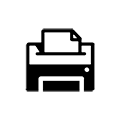





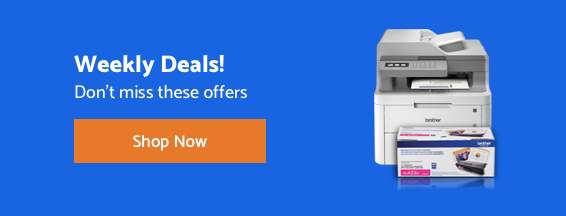
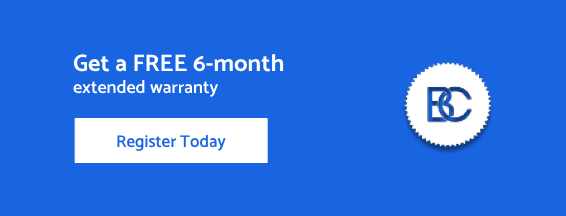









 Your product has been registered
Your product has been registered
 6-month extended warranty.
6-month extended warranty.





