Brother MFC-J497DW Wireless Colour Inkjet Multifunction
- Model #:
- MFCJ497DW MFCJ497DWBrother
Perfect for home or home or home office use, this colour inkjet multifunction is affordable, reliable and won't take up all your desk space. See full product description

Colour
Print/Copy/Scan/Fax

Speed
12 ppm BK/6 ppm Colour

Connectivity
Wireless, USB
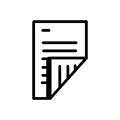
2-sided
2-sided printing

Paper Capacity
100-pg input
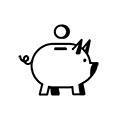
Economical
High yield 400-pg replacement cartridges available
Product Description
The Brother Work Smart Series MFC-J497DW is easy to connect, compact, affordable and loaded with features and functionality to help boost productivity in your home, home office, dorm room or small office. This wireless colour inkjet all-in-one delivers high-quality output, lets you reliably print, copy, scan and fax and enables wireless mobile device printing from your desktop, laptop, smartphone or tablet. Use the automatic document feeder and 100-sheet capacity paper tray for generous output without constant monitoring and help save paper with automatic duplex (2-sided) printing. Cloud connectivity lets you print-from and scan-to popular Cloud services directly from the printer. Comes with a one-year limited warranty and free online or live chat support for the life of the printer.
To learn more about the 'Brother MFC-J497DW Wireless Colour Inkjet Multifunction', download the brochure here.
Main Features
- Compact, and easy to connect. Compact colour inkjet all-in-one printer that fits in tight spaces in your home, home office or small office so you can easily print, copy, scan and fax.
- Simple to connect your way. Versatile connection options with built-in wireless or connect locally to a single computer via USB interface.
- Printing as mobile as you are. Print wirelessly from your desktop, laptop, smartphone and tablet.
- Intuitive Cloud connection. Print-from and scan-to popular Cloud services directly from the printer including Google Drive , Dropbox, Box, OneDrive and more.
- Quickly scan and share documents. Easily scan and share documents using Brother Cloud Apps.
- Versatile paper handling. Automatic document feeder and 100-sheet paper tray capacity that adjusts for letter or legal-size paper.
- Helps save money and paper. Automatic duplex (2-sided) printing plus available high-yield replacement cartridges for cost savings.
- Intuitive 1.8 colour display. Easily navigate onscreen menus with the 1.8" colour display.
- At your side support. 1-year Limited Warranty and free online or live chat support for the life of your printer.
Ink
Brother LC3013YS Yellow Ink Cartridge, High Yield
- Item #:
- LC3013YS
Brother LC3013YS Yellow Ink Cartridge, High Yield
- Item #:
- LC3013YS
Brother LC3013MS Magenta Ink Cartridge, High Yield
- Item #:
- LC3013MS
Brother LC3013MS Magenta Ink Cartridge, High Yield
- Item #:
- LC3013MS
Brother LC3013CS Cyan Ink Cartridge, High Yield
- Item #:
- LC3013CS
Brother LC3013CS Cyan Ink Cartridge, High Yield
- Item #:
- LC3013CS
Brother Genuine LC3013BKS High-yield Black Ink Cartridge
- Item #:
- LC3013BKS
Brother Genuine LC3013BKS High-yield Black Ink Cartridge
- Item #:
- LC3013BKS
Brother LC30133PKS Colour Ink Cartridges, High Yield
- Item #:
- LC30133PKS
Brother LC30133PKS Colour Ink Cartridges, High Yield
- Item #:
- LC30133PKS
Brother LC3011YS Yellow Ink Cartridge, Standard Yield
- Item #:
- LC3011YS
Brother LC3011YS Yellow Ink Cartridge, Standard Yield
- Item #:
- LC3011YS
Brother LC3011MS Magenta Ink Cartridge, Standard Yield
- Item #:
- LC3011MS
Brother LC3011MS Magenta Ink Cartridge, Standard Yield
- Item #:
- LC3011MS
Brother LC3011CS Cyan Ink Cartridge, Standard Yield
- Item #:
- LC3011CS
Brother LC3011CS Cyan Ink Cartridge, Standard Yield
- Item #:
- LC3011CS
Brother LC3011BKS Black Ink Cartridge, Standard Yield
- Item #:
- LC3011BKS
Brother LC3011BKS Black Ink Cartridge, Standard Yield
- Item #:
- LC3011BKS
Brother Genuine LC30112PKS 2-Pack Standard-yield Black Ink Cartridge
- Item #:
- LC30112PKS
Brother Genuine LC30112PKS 2-Pack Standard-yield Black Ink Cartridge
- Item #:
- LC30112PKS
Brother Genuine LC30132PKS 2-Pack High-yield Black Ink Cartridge
- Item #:
- LC30132PKS
Brother Genuine LC30132PKS 2-Pack High-yield Black Ink Cartridge
- Item #:
- LC30132PKS

Downloads & Documents
Downloads & Drivers
Get Downloads & Drivers for this Product from the Brother Solutions Centre
Find Downloads & DriversManuals & Documents
Get Downloads & Drivers for this Product from the Brother Solutions Centre
Download Manuals & DocumentsProduct Brochure
Everything you want to know about your product is available in PDF.
Download Product BrochureDownloads & Documents
Downloads & Drivers
Get Downloads & Drivers for this Product from the Brother Solutions Centre
Find Downloads & DriversManuals & Documents
Get Downloads & Drivers for this Product from the Brother Solutions Centre
Download Manuals & DocumentsProduct Brochure
Everything you want to know about your product is available in PDF.
Download Product BrochureWarranty
1-Year Limited Warranty
Return Policy
You can return any Brother machine purchased on brother.ca within 30 days of purchase as long as it’s unopened, intact and has a valid Return Material Authorization (RMA) number.* Contact us so that we can assess the best solution for you, either by providing you with a different machine, helping with the setup or issuing an RMA. Any shipping costs are at your expense. However, if we determine that the machine is defective—or if we’re otherwise responsible—we’ll be happy to arrange a pickup at our expense. Once we’ve inspected the return, we’ll refund your credit card.
If your machine was not purchased from brother.ca, simply let us know and we’ll do our best to find a solution.
To contact us through Ask a Question click here: https://support.brother.ca/app/ask



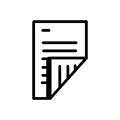

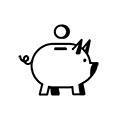


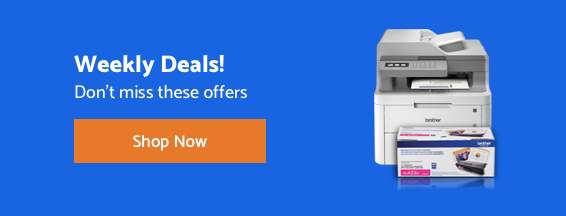
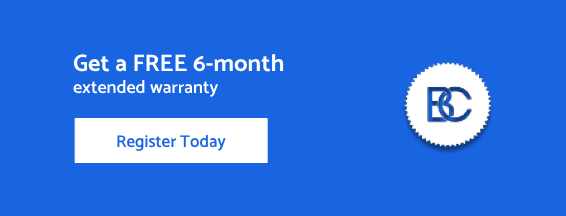









 Your product has been registered
Your product has been registered
 6-month extended warranty.
6-month extended warranty.





